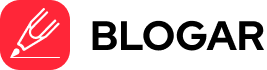To Check and Improve Website Performance is a critical aspect of your online presence. It directly impacts how responsive and speedy your website is, which, in turn, affects user experience and your site’s success. Slow-loading websites can frustrate visitors and drive them away, while fast-loading sites tend to attract more traffic and enjoy better conversion rates. So, it’s crucial to regularly assess your website’s performance and make necessary improvements. In this guide, we’ll walk you through the steps to check your site’s performance and uncover optimization opportunities.
Step 1: Choose Your Device
You can start checking your website’s performance from the comfort of your laptop, desktop, tablet, smartphone, or any other computer device. Ensure that you are using a device that your target audience commonly uses to get accurate results.
Step 2: Open Your Web Browser
Open your preferred web browser, such as Chrome or Mozilla Firefox. These browsers work well for performance testing and offer the necessary tools and extensions.
Step 3: Visit GTmetrix
In your browser’s address bar, type the web address for GTmetrix (https://gtmetrix.com/) or click on the provided link. GTmetrix is a reliable and user-friendly website performance testing tool that provides valuable insights.
Step 4: Enter Your Website URL
On the GTmetrix homepage, you’ll find a prominent space to enter your website’s URL. Simply type or paste your website’s address there.

Step 5: Initiate the Test
After entering your website’s URL, click the “Test your site” button. GTmetrix will then start analyzing your website’s performance.
Step 6: Review the Results

Wait for GTmetrix to complete the analysis, which may take a few moments. Once it’s done, you’ll receive a detailed report highlighting various aspects of your site’s performance. These aspects may include:
- Page Speed: This measures how fast your website loads. Faster loading times are generally more desirable.
- YSlow Score: YSlow is a tool developed by Yahoo that focuses on website performance. A higher YSlow score indicates better performance optimization.
- Page Size: This reveals the overall size of your web page. Smaller sizes are often preferred for faster loading.
- Requests: The number of requests made to load your website affects its speed. Fewer requests are typically better.
- Recommendations: GTmetrix will provide specific recommendations for optimization. These could include compressing images, leveraging browser caching, or minimizing code.
By reviewing these results, you can pinpoint areas where your website may be underperforming. GTmetrix often provides detailed suggestions on how to address these issues, making it easier for you to optimize your site for improved performance.
Take Action for Better Performance
Regularly checking your website’s performance and acting on the optimization recommendations can lead to a more user-friendly, faster-loading site. This, in turn, can help boost your website’s traffic, user engagement, and conversion rates.
In conclusion, website performance is not just a technical concern; it’s a crucial factor in providing a positive user experience. By following these steps and leveraging tools like GTmetrix, you can ensure that your website is running at its best, delighting visitors, and achieving your online goals. So, take the time to assess your website’s performance and unlock its full potential.